frequently asked questions
Voice over IP (VoIP) FAQ provides answers to questions that small businesses frequently ask about Voice over Internet Protocol (IP) and unified communications. Our Voice over IP FAQ explains the VoIP and unified communications, the benefits for small businesses, and the equipment you’ll need.
frequently asked questions
First, plug in the Polycom phones into your LAN network and the phone will connect. You will need the IP address of the phone to be able to log in and register the phone with an extension.
To find the IP address of your Polycom VVX IP phone:
1. Click the Home key
2. Scroll and select Settings
3. Scroll and select Status
4. Scroll and select Network
5. Scroll and select TCP/IP Parameters
You will see the IP address listed (i.e. 192.168.0.144)
Press exit when done. You can now access the Polycom VVX from your computer’s web browser.
For Apple users, Download the Zoiper app from the Apple App store.
- Go to Config and select Accounts.
- Add Account
- Do you already have an account: YES
- Select Manual Configuration, and select SIP
- Account Name: Enter the extension number.
- Domain: The WAN IP address of the PBX Call Server, & port # (ie. 192.168.1.50:5060)
- Username: Enter the extension number.
- Password: Enter the extension SIP password
- Go to Network Setting below, & set STUN to NO
- Hit SAVE when done.
- Press Register button to register the softphone.
- Your SIP extension will now be able to make & receive calls.
In Settings, go to Incoming Calls and make sure Force background & Wi-Fi Keep Alive are both checked.
For Android users, Download the Zoiper app from Google Play store.
- Once the app is downloaded, click on the app to run the softphone.
- Press Agree & Continue. Skip the COMBO pack
1. Press YES to using the FREE limited version - Enter username (the extension number) and the password. Press Create an account.
- Enter the IP address of the UCx Server as the hostname. ex. 192.168.10.200:5060, then Next.
- Press “Use anyway”.
- Skip “My provider/PBX requires an authentication”.
- The app will search and find “SIP UDP” as found. If not found, go back and check settings.
- Press Finish when done.
- Your SIP extension will now show as green and Account is ready be able to make & receive calls.
For Android, go to Connectivity and confirm Keep Alive and Run in background are both checked.
QoS is a feature of many modern routers which connect you to your Internet service provider. Voice over IP is a realtime protocol which means that if it is interupted by other bandwidth intensive applications such as video, peer to peer file sharing or even sending a large e-mail it can affect the clarity of the digital audio signal. Quality of service on your router makes sure that lower priority bandwidth like peer to peer file sharing is does not interfere with voice conversations by giving it a lower priority. QoS makes sure that enough bandwidth is reserved for VoIP conversations, and it gives those conversation higher priority. In a business environment QoS is a good idea because of the number of applications sharing the Internet connection with VoIP. A alternative to quality of service is to have a dedicated Internet connection just for VoIP in which QoS is not required.
One of the great benefits of VoIP is that you can have a telephone number assigned to you in an area code where you do not live or work. Businesses often want to have a local presence in many different cities with a local phone number for customers to call. Business VoIP service allows a customer to call that local number which can be answered by the company anywhere in the country. Residential customers get virtual telephone numbers in local cities so that friends and family can call them without incurring long distance charges.
One of the latest spin offs of VoIP technology is the virtual pbx or hosted pbx. This technology allows small and medium sized businesses to have a sophisiticated telephone system without the investment in telephone equipment. In fact the entire telephone system is operated and maintained by your VoIP service provider. A virtual pbx lets employees work from their home, hotels or on their cell phones while still being connected to the same office telephone system. Just like a fortune 500 telephone system, you can transfer callers, put them on hold with music, setup conference calls or have the phone answered by an automated attendant who can direct callers to different departments.
A reliable broadband Internet connection such as dsl or cable is what is needed for high quality VoIP. The minimum bandwidth required for VoIP is 100 kbps in both the upload and download directions. If you are unsure if you have enough bandwidth for VoIP you can use a VoIP speed tester to test your Internet connection. Business users who might want to use multiple VoIP phone lines at once will require more bandwidth than residential users. An easy way to calculate how much bandwidth a business user might need is to multiple 100 kbps times the maximum number of business VoIP telephone lines you will be using at any one time. So a typical small office with 3 business VoIP telephone lines will need (3 times 100 kbps = 300 kbps) in both the upload and download directions. A good rule of thumb is to limit VoIP usage to no more than 50% of your maximum Internet bandwidth to be sure that you are always getting the best quality signal.
The quality of VoIP has steadily improved since its inception, and it now meets or exceeds the quality of a traditional landline. Voice clarity is determined by the quality of your VoIP provider and your Internet connection.
Maximum number of Simultaneous Calls – A good number to go by is 23 concurrent calls. 23 concurrent calls require at least 1GB of RAM. 46 Concurrent calls requires about 2GB or RAM, and anything above that, you will be looking at 4GB of RAM. Keep in mind, it never hurts to have more RAM than not enough. This can directly affect your call quality and processing power of your server.
- Go to System, then Remote SMTP. Set Remote SMTP off.
- In Office 365, Add a “mail flow” connector. Create a connector with the IP address of the Elastix server. This is the step that prevented the email from going to the Junk folder.